#108
Solved
Tables and Game Boards
Reported by Ewen Cameron on OCTGN · 26/07/2009 23:05:04
- Assigned to:
- jods
- Priority:
- Normal
- Status:
- Solved
- Category:
- Play module
- Version:
- 0.6.*
- Issue type:
- Bug
First of all, I use the latest version (I thought it was 0.6.0.0 ?).
I noticed that you can’t show the game board past the actual table size. I have tried having a bigger board than the table, and it just cuts part of the board out. If you don’t use the two side table thing, that isn’t too much of a problem, you just have to scroll down a bit and center the board. Yet, the table, when you set its width and height, seems to be based on the (0,0) that’s in the middle of the screen. So, I guess that means there technically is “no table” in the 1st, 2nd and 3rd quadrants of the screen. If I set my board size to (-width/2,-height/2) to (width/2,height/2), I can correctly set my board to “full screen”, but it is 3/4s cut off by the table not being in the whole screen. I tried not setting a table size, but infinity is not a good width :P . My goal was to have the board be in at least 2 quadrants one above the other to be able to make good use of the two sided table option. So yeah, I was wondering if this was something that I need to set, or if it’s something on you guys’ part that need to fix the table to be able to be set right. (I don’t know if instead of just width and height, set a kind of tablePosition thing just like with the board)
Thanks for hearing me out! :)
Ewen

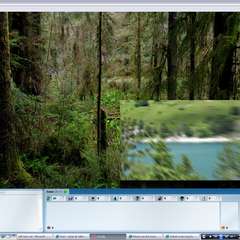
Loading comments...